How to Automate Mass Calendar Management for Teams and Organizations
Managing calendar invites at scale is a challenge for teams and organizations handling multiple events, conferences, meetings, and webinars. Manual scheduling often leads to errors, inconsistencies, and missed follow-ups, making it difficult to track attendance effectively.
BLOG
4/3/20254 min read

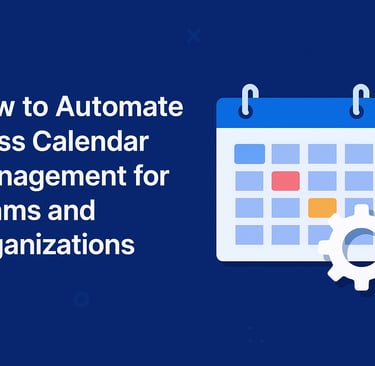
Managing calendar invites at scale is a challenge for teams and organizations handling multiple events, conferences, meetings, and webinars. Manual scheduling often leads to errors, inconsistencies, and missed follow-ups, making it difficult to track attendance effectively.
With the rise of Mass Calendar Management, automation tools like Let's Calendar are transforming how organizations manage bulk calendar invites efficiently. Let's Calendar allows event organizers to send personalized 1:1 invites, track RSVP responses in real-time, and ensure seamless scheduling across multiple platforms like Google Calendar, Outlook, and Apple Calendar.
In this blog, we’ll explore how automating calendar management benefits teams and how Let's Calendar simplifies scheduling for large-scale events.
The Challenges of Manual Calendar Management
Despite its importance, calendar management remains a tedious and inefficient process for many organizations. Some key challenges include:
Time-consuming bulk invites: Manually sending out invitations to thousands of attendees takes excessive effort.
Lack of RSVP tracking: Without real-time responses, it’s hard to predict attendance accurately.
No personalization: Generic invites fail to engage attendees, reducing attendance rates.
Cross-platform issues: Coordinating invites across Google, Outlook, and Apple Calendar is complex.
Time zone conflicts: Scheduling across different time zones without automated adjustments causes confusion.
Inconsistent follow-ups: Organizers struggle to send timely reminders or updates to attendees.
Duplicate bookings and conflicts: Manual scheduling often results in double bookings or overlapping meetings.
Limited accessibility for teams: Without a centralized system, different departments lack visibility into scheduled events.
Data entry errors: Manually inputting attendee details increases the risk of mistakes and miscommunication.
Lack of event insights: Traditional methods provide no analytics to track engagement, attendance trends, or response rates.
Why Automating Mass Calendar Management is Essential
Automation resolves these challenges by simplifying the invite process and improving engagement. Here’s why teams should automate their calendar management:
Saves Time: Reduces manual work by sending bulk calendar invites instantly, freeing up resources for more strategic tasks.
Improves RSVP Tracking: Monitors real-time responses and attendee statuses effortlessly, providing accurate attendance predictions.
Enhances Personalization: Tailors invite with specific details, such as attendee names, session preferences, and customized messaging, to increase engagement.
Reduces No-Shows: Sends reminders and follow-ups at key intervals, ensuring higher attendance rates.
Ensures Seamless Integration: Works across multiple calendar platforms like Google Calendar, Outlook, and Apple Calendar without compatibility issues.
Eliminates Errors: Prevents duplicate invites, incorrect details, and missed notifications by automating the scheduling process.
Supports Large-Scale Events: Easily manages thousands of invites without extra effort, making it ideal for big conferences and webinars.
Provides Flexibility: Adjusts for last-minute changes, automatically notifying attendees and updating calendar entries in real-time.
Enhances Attendee Experience: Ensures that event details are easy to access, add, and update, leading to better engagement and participation.
Increases Efficiency: Automates the entire scheduling workflow, from sending invites to tracking responses and managing event updates, reducing administrative burden.
How Let's Calendar Streamlines Mass Calendar Management
Let's Calendar offers a powerful, automated approach to event scheduling. Here’s how it helps teams and organizations:
Bulk Calendar Invites Without Hassle
Send thousands of invitations instantly without the need for manual input.
Import attendees via CSV, .xls,.xlsx files or integrate with CRM and marketing tools.
Avoid spam filters by delivering calendar invites directly to attendees’ calendars.
Personalized 1:1 Invitations
Customize invites with attendee names, event details, and meeting links.
Enable personalized messages and branding for a tailored experience.
Ensure higher engagement with targeted, relevant communication.
Real-Time RSVP Tracking
View real-time responses with an intuitive dashboard.
Track who has accepted, declined, or not responded, allowing for better follow-ups.
Optimize event logistics based on attendee numbers.
Reminders & Follow-Ups
Event reminders to attendees at strategic intervals.
Reduce no-shows with pre-event notifications and follow-up messages.
Send post-event follow-ups to enhance engagement and collect feedback.
Discreet & Secure Invitations
Send invites privately without mass exposure, ensuring confidentiality.
Maintain control over who receives the invitations, avoiding unauthorized access.
Securely manage sensitive event details while maintaining data privacy.
Multi-Platform Calendar Integration
Works seamlessly with Google Calendar, Outlook, and Apple Calendar for hassle-free scheduling.
Allows attendees to add events instantly to their preferred calendar platform.
Ensures smooth synchronization and updates across all devices.
With Let's Calendar, organizations can eliminate the inefficiencies of manual scheduling, improve attendee engagement, and ensure seamless event management. Try Let's Calendar today to automate your event invites and maximize attendance!
Step-by-Step Guide: Automating Calendar Invites with Let's Calendar
Here’s how to simplify your scheduling using Let’s Calendar:
Step 1: Creating a Bulk Calendar Invite
Log in to Let’s Calendar or create your free account.
Select “Create campaign.”
Step 2: Personalizing the Calendar Invitations
Use dynamic fields for entering event specifics like date, time, location, and agenda.
Add unique meeting links (Zoom, Teams, Google Meet).
Upload attendee details using a CSV file or integrate with CRM tools.
Step 3: Tracking RSVPs and Managing Attendance
Monitor real-time RSVP statuses.
Send follow-ups for non-responders.
Export attendee lists for event planning and engagement.
Best Practices for Effective Calendar Invite Management
For better engagement and attendance, follow these best practices:
Keep Invites Clear & Concise: Use direct subject lines and essential details.
Send Reminders at Strategic Intervals: Set notifications a day before and an hour before the event.
Personalize Invitations: Address attendees by name and provide relevant details.
Optimize for Different Time Zones: Let attendees view the event in their local time.
Include a Clear Call to Action: Encourage attendees to RSVP or add the event to their calendar immediately.
Use Engaging Subject Lines: Make your invite stand out with compelling, action-driven subject lines.
Provide Alternative Meeting Links: Offer multiple ways to join (e.g., Zoom, Google Meet, or dial-in options).
Ensure Mobile Compatibility: Many attendees check invites on their phones—make sure they are easy to read and interact with.
Send Follow-Up Emails: Remind attendees of key takeaways or provide post-event materials.
Track Engagement Metrics: Monitor open rates, RSVPs, and attendance data to optimize future invites.
By following these best practices, teams can enhance event participation, reduce no-shows, and create a seamless scheduling experience for all attendees.
Conclusion
Automating Mass Calendar Management is the key to improving scheduling efficiency and increasing event attendance.
Let’s Calendar provides an all-in-one solution to send Bulk Calendar Invites, track RSVPs, and manage events seamlessly across multiple platforms. Say goodbye to manual scheduling and embrace automation today!
Optimize your event scheduling and attendee management with Let’s Calendar.
MassCalendar.in
Send Bulk & Mass Calendar Invites Instantly
CONTACT
Meetings
+44 (0) 203 916 5117
© 2025. All rights reserved.
Help?
