How to Handle Last-Minute Changes in Mass Calendar Scheduling
In the world of events, webinars, conferences, and large-scale meetings, one truth stands above all: change is inevitable. Whether it's a sudden speaker cancellation, venue change, updated timings, or the need to shift an entire track, organizers must be prepared to adapt without disrupting their audience’s experience.
BLOG
4/11/20254 min read
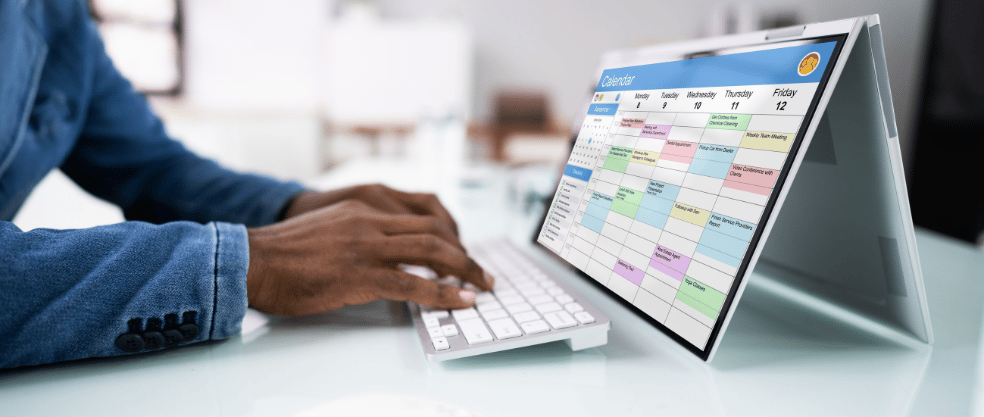
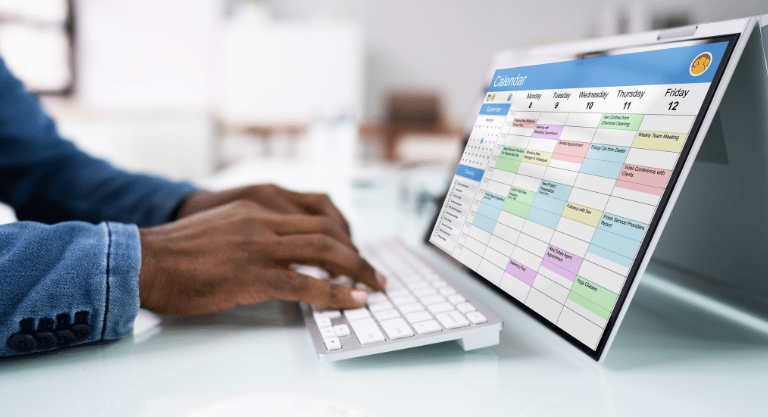
In the world of events, webinars, conferences, and large-scale meetings, one truth stands above all: change is inevitable. Whether it's a sudden speaker cancellation, venue change, updated timings, or the need to shift an entire track, organizers must be prepared to adapt without disrupting their audience’s experience.
But when your schedule has already been sent out to thousands—or even millions—of attendees, how do you communicate last-minute changes quickly, discreetly, and effectively?
Enter Let's Calendar (www.letscalendar.com)—a purpose-built platform that simplifies bulk calendar scheduling and makes last-minute updates feel effortless. In this blog, we’ll walk you through best practices to handle sudden changes, how Let's Calendar helps manage them, and how to keep your audience engaged and informed at every step.
Why Last-Minute Changes Can Derail Your Event
Large-scale events involve countless moving parts. From keynote timings and speaker sessions to virtual breakout rooms and physical check-in logistics, any shift in the timeline can have ripple effects. Poorly handled changes result in:
Missed sessions or low attendance
Confused or frustrated participants
Decline in brand credibility
For enterprise-scale operations, especially marketing teams, CXOs, webinar operations, and delegate generation teams, such missteps can lead to revenue losses and reputational damage.
Traditional Tools Fall Short
Most event organizers rely on basic calendar invites, email updates, or static "Add to Calendar" buttons. These approaches don’t offer the agility or precision needed in real-time.
Emails can be ignored or missed
Static calendar links can’t be updated once shared
ICS file downloads offer no control after distribution
No visibility into who received, opened, or accepted the invite
No easy way to send personalized updates at scale
Time zone issues can confuse attendees without real-time syncing
Manual changes waste time and increase chances of human error
No ability to cancel or reschedule discreetly for individual attendees
Zero automation: everything must be done one-by-one
That's why platforms like Let's Calendar are redefining how professionals handle mass calendar invites for conferences and meetings.
Let’s Calendar: Designed for Dynamic, Discreet Scheduling at Scale
Let’s Calendar is a browser-based platform that enables organizers to send and manage bulk calendar invites for events discreetly and with full personalization. Whether it’s a conference with 50,000 attendees or a webinar series with weekly updates, you can automate calendar invites for meetings, send 1:1 calendar entries at scale, and most importantly—update them anytime.
Key Advantages of Let’s Calendar for Handling Last-Minute Changes:
Real-time updates across all platforms
Instantly sync changes to Google, Outlook, and Apple Calendars—no re-adding needed.Bulk edits or cancellations
Update or cancel for thousands at once without spamming or confusing attendees.Discreet, personalized invites
Tailor calendar details for each recipient without disrupting the entire audience.Live RSVP tracking and reminders
Monitor responses in real time and trigger automated nudges to boost attendance.Time zone-aware scheduling
Automatically adjusts invite times to each attendee’s local time zone.One-click automation
Integrates with multiple tools to auto-sync updates, speakers, and links.Dual-mode delivery
Use both Add to Calendar buttons and actual invites for maximum flexibility.Unified dashboard
Central control panel for scheduling, edits, tracking, and team collaboration.Cross-device compatibility
Seamless experience across email clients, devices, and operating systems.Wallet integration for passes
Update Apple/Google Wallet passes in sync with calendar changes for smooth access.
With Let’s Calendar, you don’t need to choose between reliability and flexibility. You get both.
Step-by-Step: Managing Last-Minute Calendar Changes Using Let's Calendar
Log In to Your Let’s Calendar Dashboard Access your dashboard where all your scheduled calendar invites and campaigns are stored.
Edit the Session Details Update start time, venue, description, speaker info, or links. All supported fields will sync with each invitee’s calendar.
Bulk Push Updates in Real Time Once edited, Let’s Calendar lets you push the updated calendar invite to everyone with just a click. No need for resending emails or manual follow-ups.
Monitor RSVP Status and Engagement See who accepted the update, who hasn’t, and automatically resend to pending invitees.
Adding Events Across Platforms
Let’s Calendar supports real-time calendar syncing across Google Calendar, Apple Calendar, and Outlook. Updates made through the platform are reflected on attendees' devices automatically, removing the burden of manual action.
Google Calendar: Syncs natively with Google IDs and auto-adjusts for time zones
Apple Calendar: Integrated with Apple Wallet and calendar apps
Outlook: Works seamlessly with Outlook desktop and web versions
This ensures every change—whether minor or major—is reflected accurately.
The Power of Personalization in Change Management
A generic update might work for small teams. But at the scale of webinars and conferences, personalization makes a big difference. Let's Calendar supports tailored messages per invitee:
Mention updated room links or session IDs for virtual attendees
Include breakout room changes depending on the registrant type
Offer alternate tracks or speaker recommendations for canceled sessions
This level of care turns a potentially disruptive situation into an opportunity to enhance participant experience.
Common Last-Minute Changes & How Let’s Calendar Handles Them
Time Changes: Easily shift a meeting from 3 PM to 4 PM across time zones with updates sent instantly.
Speaker Cancellation: Adjust session title and speaker field, and optionally send a personalized message to attendees.
Venue Update: Push the new venue with map integration (e.g., Google Maps) directly into calendar descriptions.
Session Merge or Deletion: Cancel sessions with one click and provide alternate sessions in the update message.
Real-Time Collaboration and Delegation
With Let’s Calendar, different teams (marketing, ops, speaker management) can work together via role-based access to schedule and manage invites.
Delegate updates to the operations team
Let marketing manage branded calendar content
Allow CXOs to view engagement dashboards in real-time
Advanced Features for Scaling Responsively
CSV uploads for bulk invite personalization
API/Zapier integration with multiple tools (CRMs, Event Platforms)
Embed "Add to Calendar" buttons on thank-you pages and emails
Use dynamic invites instead of static .ics downloads
These features make it easier to automate calendar invites for meetings and adjust in real time without manual intervention.
Best Practices for Communicating Changes
Always push changes through calendar, not email: Avoid inbox clutter and ensure visibility.
Use the RSVP dashboard: Let’s Calendar shows engagement in real time.
Reinforce with notifications: Add gentle nudges or reminders when sessions shift.
Update Add to Calendar buttons: When embedded on landing pages, ensure they're dynamic and always synced with your latest calendar version.
Conclusion
Event organizers can’t avoid last-minute changes—but you can absolutely control how smoothly those changes are communicated. With Let’s Calendar, you gain a powerful tool to send mass calendar invites for conferences, webinars, and large-scale meetings that are not only scalable but dynamic.
From discreet, personalized scheduling to real-time updates and deep integrations, Let’s Calendar ensures that no matter what changes behind the scenes, your attendees always stay informed and in sync.
Ready to future-proof your scheduling? Try Let's Calendar today and transform how you handle your event timelines.
MassCalendar.in
Send Bulk & Mass Calendar Invites Instantly
CONTACT
Meetings
+44 (0) 203 916 5117
© 2025. All rights reserved.
Help?
