How to Manage Mass Meeting Invites Across Multiple Platforms
Coordinating events for large groups requires more than just picking a date and time. For managers, educators, and event organizers, the challenge lies in distributing invitations to many people at once. Mass meeting invites can be a game changer, allowing you to send details to dozens or even hundreds of participants instantly. By knowing the right techniques, you can keep everyone on the same page without wasting hours on repetitive tasks.
BLOG
8/11/20252 min read
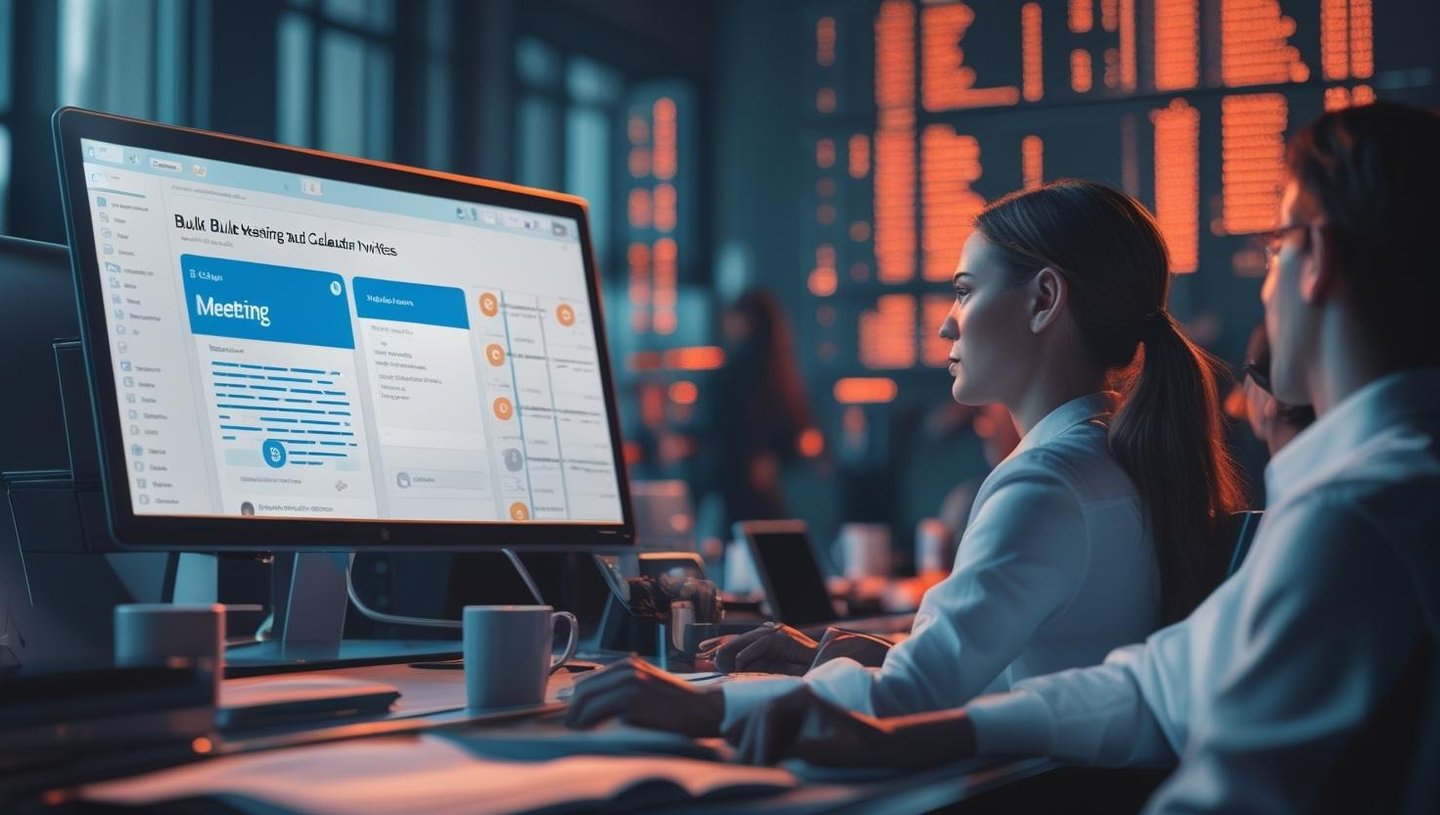
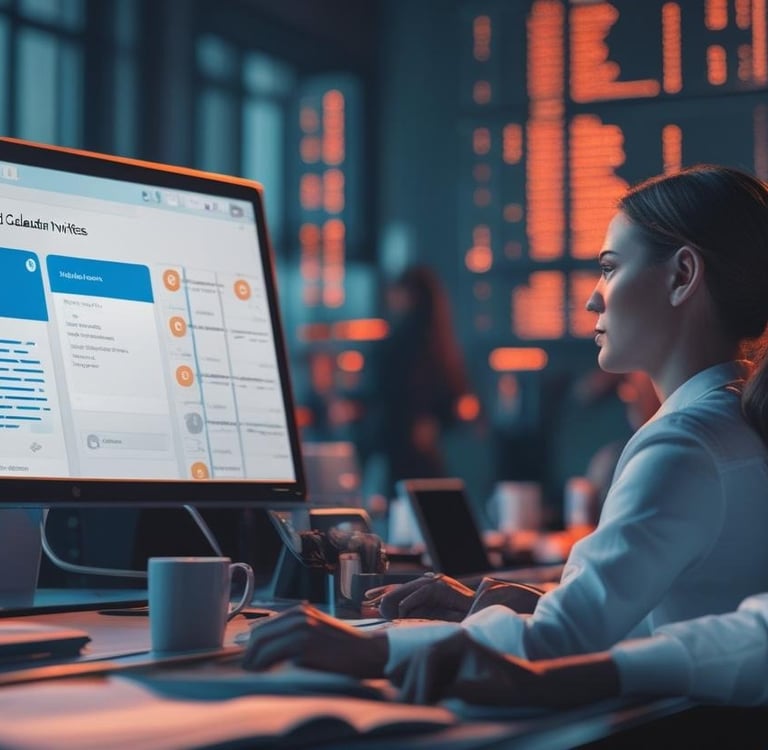
Coordinating events for large groups requires more than just picking a date and time. For managers, educators, and event organizers, the challenge lies in distributing invitations to many people at once. Mass meeting invites can be a game changer, allowing you to send details to dozens or even hundreds of participants instantly. By knowing the right techniques, you can keep everyone on the same page without wasting hours on repetitive tasks.
Understanding Mass and Bulk Invites
The terms bulk calendar invite and mass meeting invites are often used interchangeably, but they cover a range of methods. Bulk calendar invites in Google, for example, can be sent through Google Calendar’s event creation feature, while Outlook offers its own system for sending group meeting notifications.
Mass Invites with Gmail
If you want to send bulk meeting invite in Gmail, the process involves preparing your recipient list, attaching the event file, and sending it in a single email. Similarly, a mass calendar invite in Gmail allows recipients to import the event into their preferred calendar tool with minimal effort.
Google Calendar for Large Groups
Mass calendar invites in Google are ideal for team meetings, school announcements, or community events. You can create an event, enter multiple attendees, and send the details at once. The advantage is that updates or cancellations automatically sync for everyone.
Outlook’s Approach to Bulk Invites
When working in a corporate setting, Outlook is a powerful tool for managing invites. You can send mass meeting invites in Outlook by adding all participants as required attendees. Sending bulk meeting invite in Outlook also enables response tracking, which can be valuable for planning.
Cross-Platform Challenges
Not everyone uses the same calendar platform, and that can lead to compatibility issues. For example, an invite sent from Google Calendar might not appear perfectly in Outlook, and vice versa. To avoid confusion, always test your invites before sending them to a large group.
Tips for Success
Segment your audience – Break down attendees by location or department.
Include alternative time zones – Especially for international teams.
Keep invites concise – Only include relevant information.
Follow up – Send gentle reminders to improve attendance rates.
Avoiding Common Pitfalls
Sending invites without checking for conflicts.
Not including a clear call-to-action for attendees.
Failing to confirm that all email addresses are correct.
Conclusion
Managing bulk and mass calendar invites across platforms doesn’t have to be stressful. By learning the best practices for Gmail, Google Calendar, and Outlook, you can save time, avoid errors, and ensure that everyone receives the same details promptly. Whether for small teams or large-scale events, efficient invite handling is essential for smooth operations.
MassCalendar.in
Send Bulk & Mass Calendar Invites Instantly
CONTACT
Meetings
+44 (0) 203 916 5117
© 2025. All rights reserved.
Help?
