Mastering Calendar Invitations for Smarter Scheduling Across Android and Web
In an era defined by fast-paced work environments and digital-first collaboration, mastering the art of sending calendar invitations is no longer optional—it’s essential. Whether you're managing a small internal meeting, coordinating a multi-team webinar, or planning large-scale events, calendar invites offer a structured, efficient, and professional way to align schedules.
BLOG
7/14/20252 min read
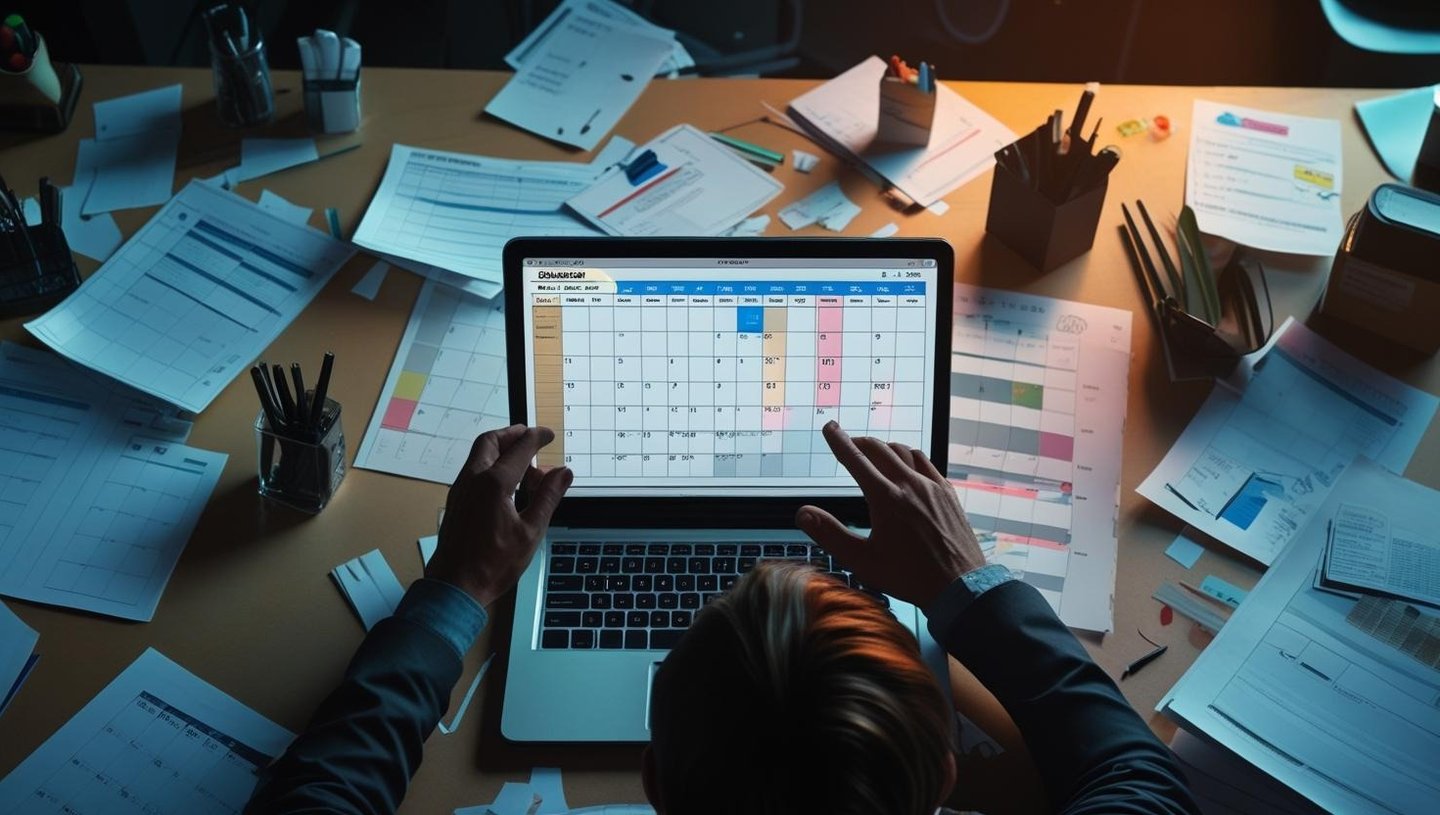
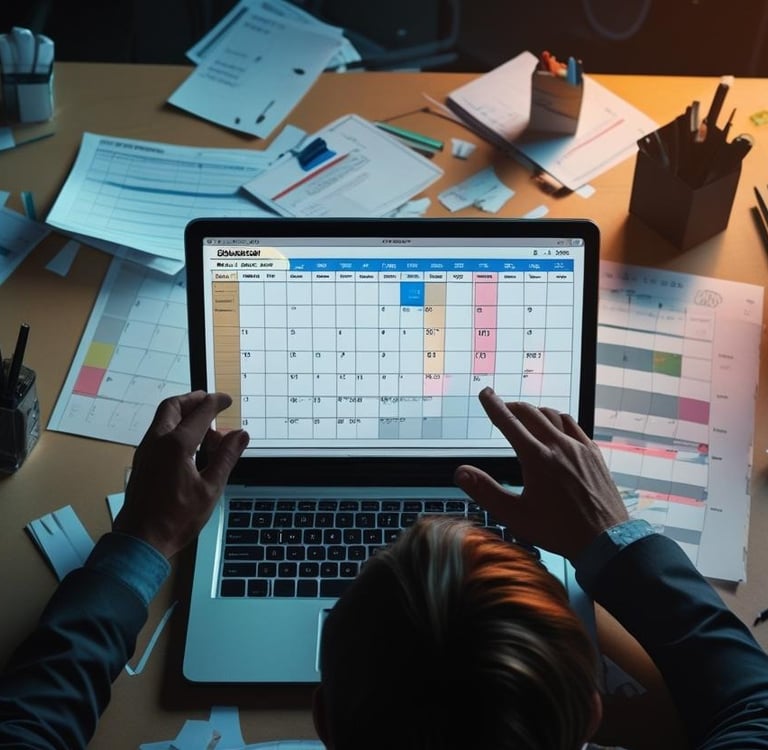
In an era defined by fast-paced work environments and digital-first collaboration, mastering the art of sending calendar invitations is no longer optional—it’s essential. Whether you're managing a small internal meeting, coordinating a multi-team webinar, or planning large-scale events, calendar invites offer a structured, efficient, and professional way to align schedules.
This blog is a complete guide to calendar invitations—what they are, how to use them, and why they matter. We'll also explore the best calendar apps for Android, offer tips for using Outlook and Google Calendar, and help you choose the right tools for scheduling success.
What Is a Calendar Invitation?
A calendar invitation is a digital event request that allows participants to add the meeting or event directly to their calendar by simply clicking “Accept.” It includes critical information like:
Event title and description
Start and end time
Location (or virtual meeting link)
Guest list and RSVP options
Used across workplaces, schools, and event platforms, calendar invites are supported by nearly all calendar apps for Android and web tools.
Why Calendar Invites Are Essential
Time Management: They eliminate double bookings and scheduling conflicts.
Automation: Once accepted, reminders are auto-synced across devices.
Professionalism: They demonstrate organization and attention to detail.
Scalability: Whether you're inviting 5 or 5,000 people, they work the same way.
How to Send Google Calendar Invites with Ease
If you're asking how to send Google Calendar invites, here's a simple step-by-step guide:
Open Google Calendar on your desktop or Android phone.
Click on “Create” and input your event details.
Add the email addresses under the “Add guests” field.
Insert a Google Meet link for virtual meetings.
Click “Save” and then “Send.”
The invite is emailed to all participants and appears on their calendars once accepted. This is especially useful for users of the best android calendar app options like Google Calendar.
Best Calendar Apps for Android in 2025
Looking for the top-performing android calendar app? Here are some popular picks:
Google Calendar: Offers flawless sync with Gmail and Meet.
Microsoft Outlook Calendar: Preferred in corporate settings.
aCalendar: Simple interface with custom views.
DigiCal: Great for smart suggestions and travel alerts.
Business Calendar 2: Built for productivity-focused users.
These apps let users create, share, and accept invites from anywhere, anytime.
Outlook Tips: Sending a Calendar Invitation in Outlook
The calendar invitation Outlook process is also simple and user-friendly:
Open the Calendar tab in Outlook.
Select “New Meeting” or “New Appointment.”
Fill in your event details.
Add recipient email addresses.
Attach meeting files or links as needed.
Click “Send.”
Outlook integrates well with both desktop and mobile workflows.
Using Android Calendar Apps for Large-Scale Scheduling
For teams working on-the-go, calendar apps for Android offer features like:
Recurring events and reminders
Multiple calendar views
Integration with task apps like Todoist or Trello
Widgets for home screen visibility
They’re essential tools for managers, teams, and event planners juggling multiple priorities.
Best Practices for Sending Calendar Invites
Be Clear: Use meaningful event titles.
Be Timely: Send invites well in advance.
Add Details: Always include agenda, links, and documents.
Respect Time Zones: Especially for remote teams or global attendees.
Use Reminders: Configure alerts 10–30 minutes before the event.
These habits improve participation and reduce no-shows.
Conclusion
Whether you're working from a desktop, tablet, or smartphone, calendar invitations remain one of the most valuable tools for managing your schedule. They are simple to use, widely supported, and powerful enough to streamline complex workflows.
So, if you're not already using calendar apps for Android or wondering how to send Google Calendar invites, now is the perfect time to start. From business meetings to social gatherings, calendar invites help you stay punctual, professional, and prepared.
MassCalendar.in
Send Bulk & Mass Calendar Invites Instantly
CONTACT
Meetings
+44 (0) 203 916 5117
© 2025. All rights reserved.
Help?
