Mastering the Art of Calendar Coordination for Meetings and Events
Scheduling may sound like a small task, but anyone who’s tried coordinating multiple attendees knows how complex it can be. Whether you’re hosting a small team sync or managing invitations for a conference, the right calendar practices make all the difference. At the center of this strategy lies the humble yet powerful calendar invite.
BLOG
7/8/20253 min read

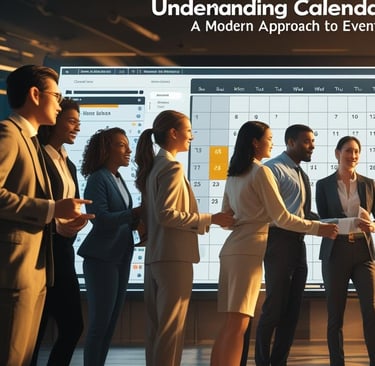
Scheduling may sound like a small task, but anyone who’s tried coordinating multiple attendees knows how complex it can be. Whether you’re hosting a small team sync or managing invitations for a conference, the right calendar practices make all the difference. At the center of this strategy lies the humble yet powerful calendar invite.
This blog will walk through key strategies, best practices, and use cases to help you manage your scheduling efficiently—whether you're working solo or planning with a large audience.
Calendar Invite Basics: More Than a Notification
So, what is a calendar invite, really? It’s not just a date and time. A calendar invite is a formal event entry sent through digital calendar systems. It includes:
Event name and description
Date and time (with time zone)
Virtual or physical location
Guest list
Attachments or supporting docs
Notification settings
Once accepted, the event appears on the recipient’s calendar, syncing across devices and platforms. This is the easiest way to align everyone and avoid confusion.
Tools You Already Use: Gmail and Outlook
Most people already use tools that support calendar scheduling. For those in corporate environments, calendar invite Outlook is a go-to feature. It integrates with email and meeting platforms, making it easy to track RSVPs and update events in real time.
In more casual or flexible work environments, people often use meeting invite in Gmail through Google Calendar, allowing them to attach Meet links and sync with mobile devices effortlessly.
Regardless of platform, the goal is the same: send clear, informative, and timely invites that help recipients prepare and participate.
Using Event Invites for More Than Just Work
While it’s easy to associate event invites with business meetings, their usage goes far beyond that. Here are a few examples where calendar invites shine:
Wedding or party planning
School parent-teacher conferences
Community service days
Fitness or meditation classes
Local club or society meetings
In each of these cases, a structured calendar invite reduces miscommunication and ensures everyone is aligned on time, place, and expectations.
How Bulk Calendar Coordination Works
If you’re managing more than 10–20 participants, a bulk calendar strategy can save hours of time. Instead of setting up separate calendar entries, you schedule once and distribute to a group.
This technique is especially helpful when managing calendar in bulk for:
Annual general meetings
Public seminars
Recurring training sessions
Internal announcements
You can still personalize the event description if needed, but the overall delivery is fast, uniform, and scalable.
Mass Calendar Scheduling for Modern Teams
As teams grow and go global, the need for mass calendar coordination increases. With different time zones, cultures, and digital platforms, scheduling must be centralized and flexible.
The benefit of mass calendar management is that one update reaches all attendees. If a meeting gets postponed, one edit to the original invite updates every calendar automatically—without the need to resend emails or messages.
Tips to Send Meeting Invites That Work
Here are some best practices when you send meeting invite requests, especially in large-scale settings:
Avoid vague titles: Specificity leads to higher attendance.
Always include a time zone: Especially important for international attendees.
Limit recurring invites: Too many recurring meetings can lead to invite fatigue.
Use descriptive fields: Let attendees know exactly what to expect.
These habits not only improve communication but also reduce friction in scheduling.
Do You Need Invite Software?
While many people successfully manage events using built-in calendar features, some organizers dealing with hundreds or thousands of attendees may consider invite software. Such tools can automate invites, monitor engagement, and handle RSVP collection.
Still, even without dedicated software, a thoughtful, structured invite strategy can meet most needs—especially with proper formatting and planning.
Conclusion
The calendar invite has quietly become one of the most essential tools for modern life. Whether you're managing recurring meetings, sending invites to friends, or overseeing a complex mass calendar schedule, the principles remain the same: clarity, consistency, and control.
From calendar invite Outlook features to a meeting invite in Gmail, and from personal event invites to handling a bulk calendar, mastering calendar etiquette is key to managing time and expectations in today’s fast-paced world.
MassCalendar.in
Send Bulk & Mass Calendar Invites Instantly
CONTACT
Meetings
+44 (0) 203 916 5117
© 2025. All rights reserved.
Help?
