Scheduling Made Simple How to Create and Manage Calendar Events Effectively
In modern work environments, calendars have evolved from simple time trackers to powerful collaboration tools. From corporate meetings to personal events, digital scheduling systems help us stay organized and ensure no detail is missed.
BLOG
11/4/20253 min read
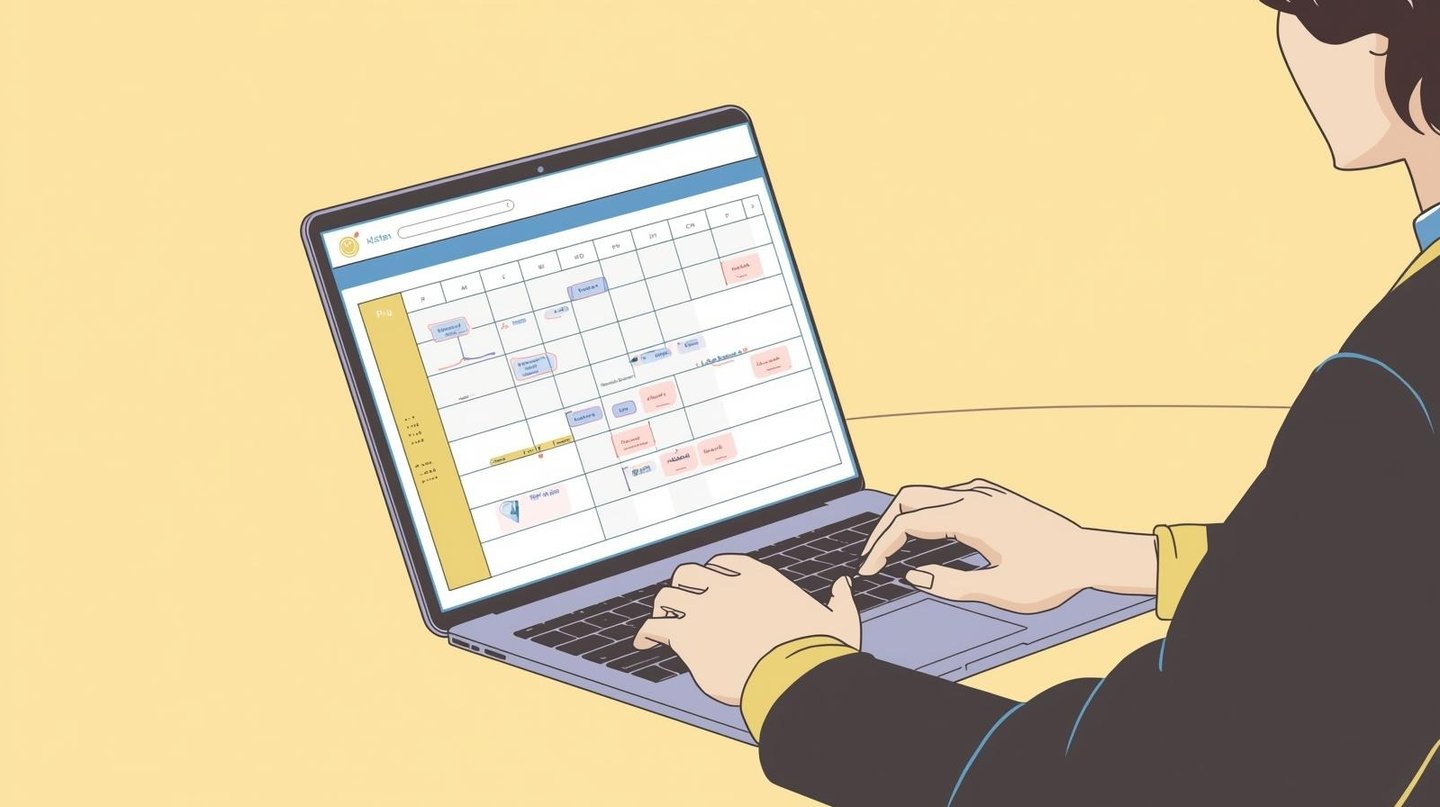
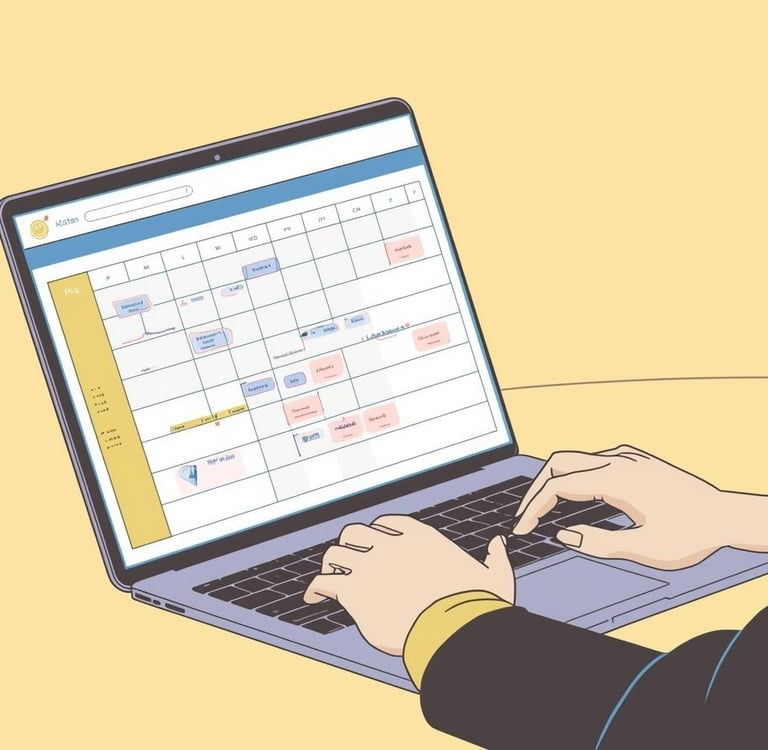
In modern work environments, calendars have evolved from simple time trackers to powerful collaboration tools. From corporate meetings to personal events, digital scheduling systems help us stay organized and ensure no detail is missed.
This blog breaks down the essentials of sending, managing, and optimizing calendar invites with a focus on both Gmail and Outlook users.
The Importance of Calendar Organization
No matter how busy your day is, a well-managed calendar helps bring structure and calm. It helps you visualize your commitments, allocate focus time, and prioritize effectively.
Calendar invites bridge the gap between communication and execution. When a meeting is added to everyone’s schedule, it reduces confusion and ensures accountability.
Outlook calendar invitations and Gmail event invites have become the standard across workplaces, simple, efficient, and universally compatible.
How to Send a Calendar Invite in Gmail
Creating a meeting invite in Gmail is quick and user-friendly. If you’re unsure how to send a calendar invite in Gmail, start by opening Google Calendar. Click on “Create,” fill out event details, and use the “Add guests” section to invite participants.
Each guest receives a notification email that allows them to add event to my calendar instantly. You can also set reminders, add meeting links, and attach notes or agendas.
This process works equally well for virtual and in-person meetings, making Gmail a practical scheduling option for individuals and small teams.
How to Send an Outlook Calendar Invite
For corporate professionals, knowing how to send an Outlook calendar invite is equally important. Open Outlook, go to the Calendar tab, click “New Meeting,” and add event details. Enter participant emails and include a brief agenda.
Once sent, recipients receive Outlook calendar invitations with options to accept or decline. The meeting is automatically updated in their calendar once confirmed.
This system makes scheduling consistent across departments and minimizes misunderstandings.
Organizing Your Calendar in Bulk
Managing a calendar in bulk becomes essential when working with large groups. Whether you’re organizing a company-wide session or multiple project meetings, bulk scheduling simplifies communication.
It allows you to send one message to many recipients while maintaining identical event details. This consistency avoids scheduling conflicts and saves time otherwise spent on manual coordination.
Bulk scheduling is also beneficial for event planners, educators, and HR teams who deal with recurring schedules.
Meeting Invites Across Platforms
A well-structured meeting invite in Gmail or Outlook ensures everyone has the same information and reminders. To make your invites more effective, follow these best practices:
Keep descriptions brief: Long details can overwhelm recipients.
Add agendas: Help participants prepare ahead of time.
Use reminders: Send alerts a few hours or minutes before the meeting.
Be specific: Include time zones, especially for remote participants.
By following these habits, you make scheduling smooth and professional.
Adding and Tracking Events
Once an invite is sent, participants can easily add event to my calendar and track updates. Any change made by the organizer whether it’s a new time or updated link automatically syncs for all attendees.
This synchronization ensures that no one misses key updates and that all events remain accurate across devices.
How to Send a Calendar Invite on Gmail and Outlook Key Differences
Both Gmail and Outlook make scheduling easy, but each has unique advantages. Gmail’s simplicity and instant syncing appeal to individuals, while Outlook offers more advanced scheduling features for teams.
If you’ve ever asked how do I send a calendar invite in Outlook, the process may seem slightly more detailed but allows for greater customization. Gmail, on the other hand, emphasizes ease of use and accessibility across devices.
Understanding both systems gives users flexibility to choose what suits their workflow best.
Optimizing Calendar Use for Productivity
Managing your digital calendar effectively can transform your work habits. A few small practices make a big difference:
Review your schedule daily.
Limit back-to-back meetings to allow mental breaks.
Use recurring events for repeated sessions.
Archive old invites to keep your calendar clutter-free.
Balance meetings with focus time.
When used thoughtfully, calendars don’t just record meetings, they create order and rhythm in your day.
Final Thoughts
Whether you’re sending a meeting invite in Gmail or managing your calendar in bulk, good scheduling is about clarity and respect for time. It brings discipline to communication and helps teams stay aligned, even across different time zones.
Learning how to send a calendar invite on Gmail or how to send an Outlook calendar invite may seem small, but it’s one of the simplest ways to enhance your professional efficiency.
With the right approach, calendars become more than tools; they become the backbone of an organized, productive work life.
MassCalendar.in
Send Bulk & Mass Calendar Invites Instantly
CONTACT
Meetings
+44 (0) 203 916 5117
© 2025. All rights reserved.
Help?
