Send Recurring Meeting Invites at Scale: A Complete Guide for Webinars, Conferences & Client Meetings
In today's fast-paced, remote-enabled world, managing recurring meetings efficiently is not just helpful—it's mission critical. Whether you're organizing a weekly webinar, a monthly client sync, or a quarterly leadership summit, sending recurring meeting invites at scale can make or break your communication strategy.
BLOG
6/2/20253 min read
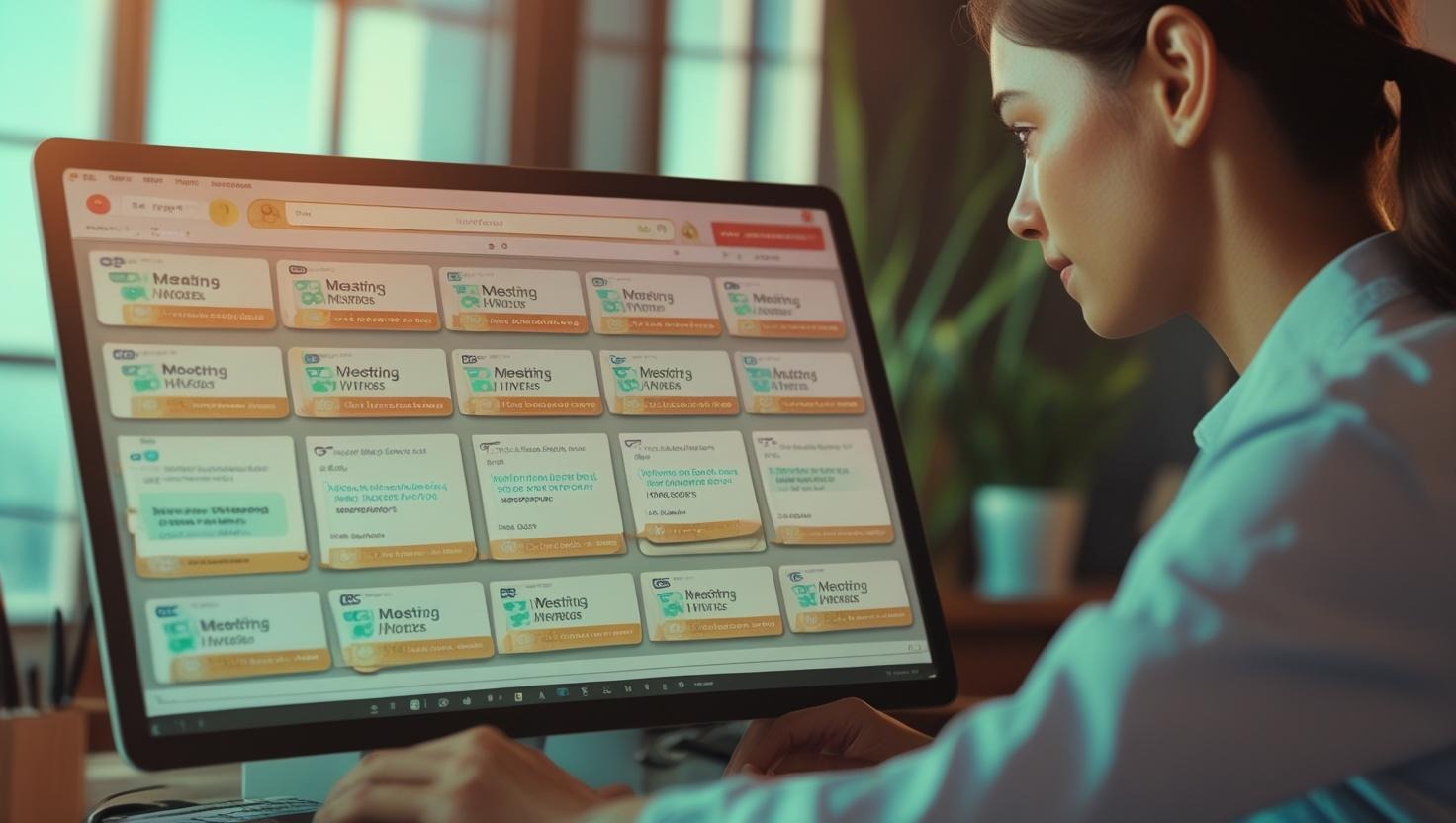
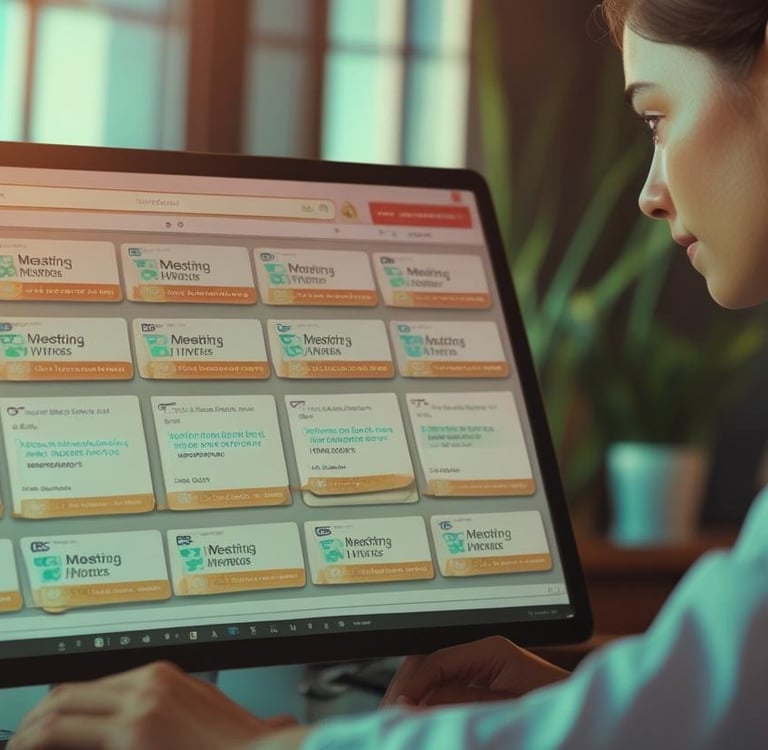
In today's fast-paced, remote-enabled world, managing recurring meetings efficiently is not just helpful—it's mission critical. Whether you're organizing a weekly webinar, a monthly client sync, or a quarterly leadership summit, sending recurring meeting invites at scale can make or break your communication strategy.
This guide walks you through everything you need to know about scaling recurring meeting invites for Zoom meetings, Zoom webinars, and other virtual or in-person events. We'll dive deep into the .ics file structure, iCal compatibility, personalization tactics, and "Add Event to Calendar" buttons that help ensure your attendees never miss a session.
Why You Need Scalable Recurring Meeting Invites
Recurring meetings help businesses run smoothly—but managing them manually can be chaotic:
Missed time zone conversions
Cluttered invite threads
Static, generic calendar content
No way to track engagement or RSVP
These are all solvable with the right strategy. By using personalized calendar invites, you ensure relevance and clarity at scale. Your attendees get exactly what they need—the right date, the right Zoom link, and a reliable calendar experience across all platforms.
Key Platforms That Support .ICS or iCal Structure
To send recurring invites that actually work, you must use a format accepted by all calendar platforms:
Google Calendar
Microsoft Outlook
Apple Calendar
Yahoo Calendar
All of these support the universal .ics file structure (iCalendar format). This ensures your recurring meeting invite is parsed correctly, regardless of the recipient's platform.
What is a .ICS File?
An .ics file (iCalendar file) is a plain text file used to store calendar event data. It includes:
Event title and description
Date/time with recurrence rule
Time zone handling
Zoom meeting or Zoom webinar links
Steps to Send Recurring Meeting Invites at Scale
1. Design Your Meeting Structure
Start by identifying:
Frequency: daily, weekly, biweekly, monthly
Duration: 30 mins, 1 hour, etc.
Target audience: clients, employees, conference attendees
Platform: Zoom Meeting, Zoom Webinar, Microsoft Teams, etc.
2. Generate the .ICS File
You can manually export .ics files from:
Google Calendar
Outlook
Apple Calendar
Or use a bulk calendar automation tool like MassCalendar.com to generate personalized .ics files for each recipient.
3. Add Personalization Tags
For large-scale events or client engagements, personalize fields like:
Name
Title
Meeting purpose
Unique Zoom links (optional per attendee)
4. Embed Add Event to Calendar Links
Make sure your invite or email includes direct buttons for:
Add to Google Calendar
Add to Apple Calendar
Download .ICS
These links improve attendance rates and eliminate manual steps for your users.
Send Recurring Calendar Invites via Email or CRM
Once you have your .ics files or calendar URLs ready, distribute them via:
Email campaigns (Mailchimp, SendGrid, etc.)
CRM tools (HubSpot, Salesforce)
Direct links on landing pages
Be sure your email subject line is clear:
"[Action Required] Add Weekly Strategy Call to Your Calendar"
"Save the Date: Recurring Zoom Webinar Series Starts Tomorrow"
Zoom Meeting & Zoom Webinar Considerations
When scheduling your Zoom events:
Enable "recurring meeting" in Zoom settings
Copy the join URL and embed it in your .ics or invite body
Match Zoom recurrence with calendar recurrence rules
Include passcodes if applicable
This ensures your invite and Zoom registration stay in sync.
Tips for Better Engagement
Use action-oriented CTA buttons ("Add to Calendar")
Embed calendar previews
Send reminder emails 1 hour and 1 day in advance
Offer wallet passes (Google Wallet / Apple Wallet) for events
Troubleshooting Common Issues
Problem: "Events not showing correctly in Apple Calendar"
Solution: Make sure you use DTSTART;TZID= with correct time zone format. Avoid UTC unless necessary.
Problem: "Invite shows incorrect time for recipients in different time zones"
Solution: Always include the time zone identifier in your .ics file. Avoid hardcoding time.
Problem: "Zoom link is missing from Apple Calendar"
Solution: Add the Zoom link in both the DESCRIPTION and LOCATION fields of your .ics file.
Conclusion: Recurring Doesn’t Mean Repetitive
By using tools like MassCalendar.com and following industry-standard .ics file structures, you can create fully personalized, cross-platform calendar experiences for every kind of recurring event. Whether it’s a Zoom meeting with clients or a monthly webinar series, sending calendar invites at scale no longer needs to be a technical hassle.
Use "Add Event to Calendar" links, structured .ics formatting, and automation to ensure your attendees never miss a meeting again.
MassCalendar.in
Send Bulk & Mass Calendar Invites Instantly
CONTACT
Meetings
+44 (0) 203 916 5117
© 2025. All rights reserved.
Help?
