Simplifying Mass Meeting Scheduling with Calendar Invites
In a time where remote work, hybrid models, and virtual collaboration dominate our professional landscape, the need for efficient scheduling systems has never been more crucial. Sending individual invites one-by-one just isn’t scalable. That’s where mass calendar invites come into play, transforming how businesses and teams organize group events.
BLOG
7/21/20252 min read
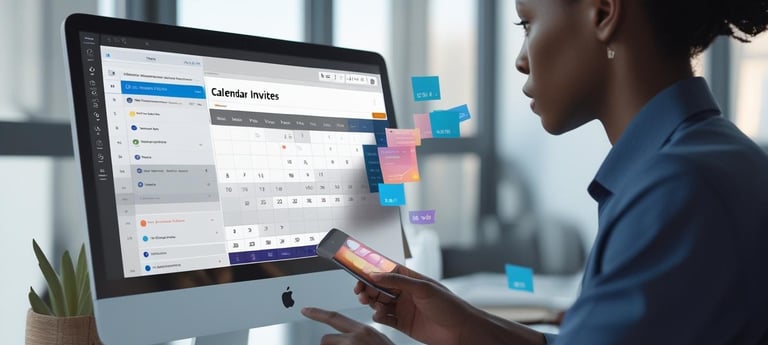

In a time where remote work, hybrid models, and virtual collaboration dominate our professional landscape, the need for efficient scheduling systems has never been more crucial. Sending individual invites one-by-one just isn’t scalable. That’s where mass calendar invites come into play, transforming how businesses and teams organize group events.
What is a Calendar Invite?
At its core, a calendar invite is a structured event request that integrates into the recipient’s personal or work calendar. It simplifies the process of aligning schedules, sharing event details, and ensuring attendance.
But when dealing with a large audience, hundreds or even thousands organizations turn to bulk calendar invite strategies to scale communication efficiently.
The Growing Need for Mass Scheduling
From town halls and department briefings to customer webinars and investor updates, teams today must send multiple calendar invites without overloading their systems or creating manual errors.
Traditional platforms like Outlook and Gmail allow some level of group scheduling. But to send mass meeting invite in Outlook or Gmail without hitting limits, event planners must approach the process systematically.
Popular Scenarios
Corporate Announcements: Leadership needs to send mass meeting invites for strategic updates.
Marketing Campaigns: Product teams might want to send bulk meeting invite in Gmail to hundreds of customers for a live demo.
Remote Workforce Sync-ups: Team leaders organizing weekly check-ins often need to send multiple calendar invites at once.
Training Programs: HR professionals regularly manage mass calendar invites in Google for onboarding sessions.
Challenges in Scaling Calendar Invites
Email delivery limits
Lack of personalization
Managing RSVP tracking
Compatibility across platforms
To tackle these issues, businesses use APIs, automation workflows, or third-party integrations with Gmail and Outlook. Scheduling assistants or bulk scheduling tools can help ensure proper invite formatting, automated reminders, and seamless updates for reschedules.
Best Practices to Keep in Mind
Use clear event titles and short descriptions.
Ensure invites are calendar-compliant (.ics for Outlook, Google links for Gmail).
Respect time zones and allow opt-out options.
Add joining instructions for virtual events (Zoom, Meet).
Schedule recurring invites carefully to avoid confusion.
Final Thoughts
Whether you’re managing a bulk calendar for internal syncs or trying to send mass meeting invites in Gmail to hundreds of users, the secret lies in preparation and standardization. While each platform has its quirks, adopting scalable invite practices will save time, reduce errors, and increase engagement.
MassCalendar.in
Send Bulk & Mass Calendar Invites Instantly
CONTACT
Meetings
+44 (0) 203 916 5117
© 2025. All rights reserved.
Help?
